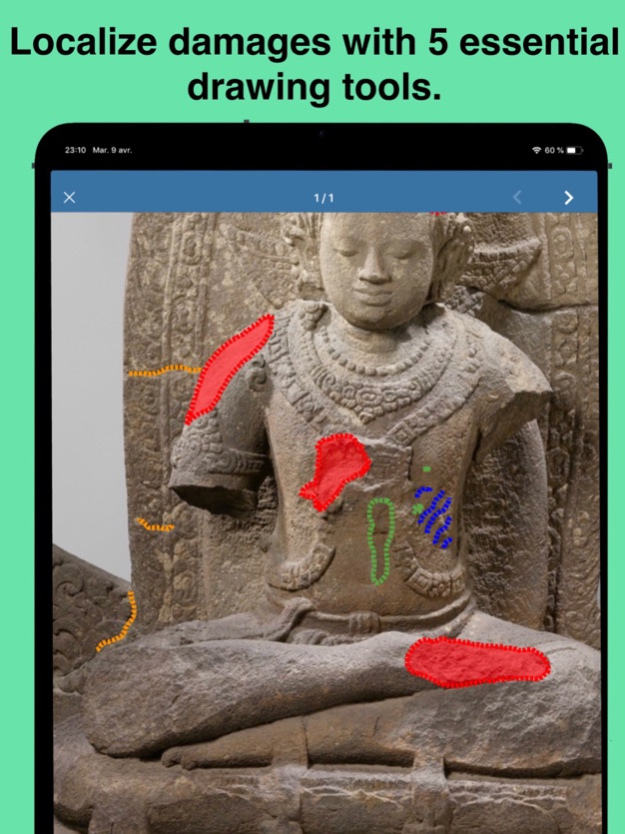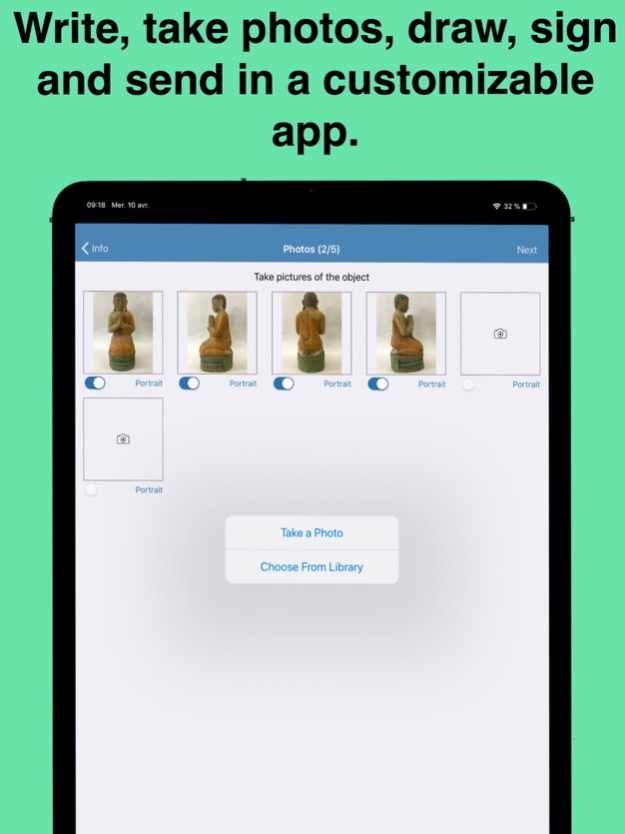Horus Condition Report 2.2.0
Free Version
Publisher Description
The app for condition reports on art and cultural objects
Horus Condition Report is a mobile application designed to draw up condition reports for artworks and historical artifacts.
It was designed to address the specific needs of conservation professionals, museum curators, and art collectors.
The 1st try is free, then choose between two versions of the app "Basic " or "Advanced". The app "Horus CR Pro" that you can download from the store offers complete features. Please contact us to upgrade your app to Pro.
The accurate and detailed condition reports can be illustrated with 1 to 6 annotated pictures and in Advanced Version, you can add 6 photos more (with captions). The size is configured for sending by email.
These reports include:
● one page to specify the context of the report, to describe and identify the artwork
● annotated pictures to localize the damages
● detailed views of the damages and comments
● additional photos for the Advanced version
● one page for recommendations and signatures.
The report is stored in the app and can then be sent via email or uploaded to a cloud.
In Advanced version, there are some features to edit subsequent reports of the same work (departure and arrival condition report for example), folders creations and sort of the reports by different criterions.
Main features:
● In-app picture annotation for greater clarity and precision with lines, rectangles, areas and 2 additional tools on the Advanced Version
● Automatic extraction of picture close-ups, saving time and improving accuracy
● Preset list of typical materials and damages types, which can be customized to meet your specific needs
● Single-device process throughout. From the pictures to the comments, texts, signatures, and sending out of the report, everything is done on site with the object right under your eyes. No need for a scanner, graphics tablet, laptop or internet connection.
● Available in French, English, Italian, Spanish, German, Swedish, Dutch, Modern Standard Arabic, Portuguese. Specialized terminology has been approved by conservation professionals. You can too translate automatically a simple report!
Pictures are automatically stored on your device. Annotated pictures can be extracted as a .jpg file for later use.
Excerpts of the report leaving out the first and last pages can also be created for other conservation documents.
With Advanced version:
● Add 6 photos more with captions
● Easier subsequent condition report of the same artwork (for art transport...)
● Sort of the documents by the date or by the accession number
● 2 drawing tools additional
● ergonomic options
This version is particularly required for users who edit condition reports for lendings and exhibitions.
The Pro version includes features to manage groups of reports, to import and export and to archive editable reports, to prefill reports and synchronize the app with your software for collection management, there is no limit of pictures and you can also edit treatment reports.
Our tool is designed to be:
- precise
- user-friendly
- fast
- flexible
- affordable.
Detailed user’s guide for download on our website: https://www.horus-conditionreport.com
Please contact us on the website for other information
Apr 23, 2024
Version 2.2.0
Small steps can lead to significant change.
This new feature can be immensely helpful!
Update your Horus CR app to easily delete any reports or folders you no longer need by mistake. Now, you can also restore them if needed.
About Horus Condition Report
Horus Condition Report is a free app for iOS published in the Office Suites & Tools list of apps, part of Business.
The company that develops Horus Condition Report is Horus Heritage Services. The latest version released by its developer is 2.2.0.
To install Horus Condition Report on your iOS device, just click the green Continue To App button above to start the installation process. The app is listed on our website since 2024-04-23 and was downloaded 1 times. We have already checked if the download link is safe, however for your own protection we recommend that you scan the downloaded app with your antivirus. Your antivirus may detect the Horus Condition Report as malware if the download link is broken.
How to install Horus Condition Report on your iOS device:
- Click on the Continue To App button on our website. This will redirect you to the App Store.
- Once the Horus Condition Report is shown in the iTunes listing of your iOS device, you can start its download and installation. Tap on the GET button to the right of the app to start downloading it.
- If you are not logged-in the iOS appstore app, you'll be prompted for your your Apple ID and/or password.
- After Horus Condition Report is downloaded, you'll see an INSTALL button to the right. Tap on it to start the actual installation of the iOS app.
- Once installation is finished you can tap on the OPEN button to start it. Its icon will also be added to your device home screen.